Atlas 1 magnetic tapes were 1” wide, with pre-addressing – fixed length blocks each of 512 words. In later life, both the Manchester and Chilton machines were fitted with a fixed disc unit from Data Products which was arranged to conform to the same characteristics and could, therefore be accessed with the same set of instructions. The Ampex tape decks which were used with 1” tapes could also be used to read (but not write) magnetic tapes written by the conterminous Ferranti Orion. Finally, the London and Chilton Atlas 1s were also fitted with ½” tape decks (known as “IBM” decks) to enable data interchange with alien computers which supported 7-track magnetic tape.
In the real Atlas 1, jobs requiring named magnetic tapes would be held in the input queue until all the tapes had been mounted by the operators. Only then (and assuming other requirements of the job description had been met) could the job be processed. If the job description called for a tape which didn’t actually exist, it would be the responsibility of the operators to evict the job from the queue. The tape librarian would keep track of what tapes were available and ensure that requests to create duplicately-named tapes were rejected.
In the emulator, a slightly different approach is taken (there being no actual tape decks). The emulator keeps a “catalogue” of tapes which enables it to fulfil the functions of the operators and tape librarians.
As with slow device input and output, magnetic tapes are mapped onto Windows files in the emulator. However, in the case of tapes, the content of the files is not readily accessible using “normal” Windows programs. This is as it should be. Atlas tapes were not accesible by any other computer.
Tapes may be introduced into the emulator system by means of the TAPE NEW request in the job description. Thereafter, the tape is deemed to exist and can be referred to in a plain TAPE request in subsequent job descriptions (though obviously requesting the same tape in another TAPE NEW request will cause the job to fail). A TAPE COMMON request causes a scratch tape to be “created” if needed.
If you select View/Tapes and Discs a list of magnetic tapes known to the emulator will appear.
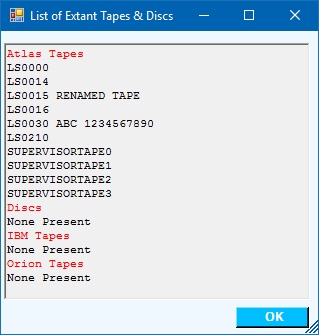
Selecting any of the tapes allows you to
 or
or
 it.
it.

Orion tapes have not yet been implemented within the emulator. Some difficulty attends this development because, whereas Orion Tapes could be read on Atlas 1, they could not be written and therefore, there is no means of producing test data.
“IBM” tapes have not yet been implemented within the emulator.
The surviving official Atlas 1 documentation pre-dates the installation of discs and hence makes no mention of them. Some documentation has recently been discovered, however so it is hoped to remedy this deficiency in due course.
| Working with Other Compilers | Home |